[comment]: # (mdslides presentation.md --include media) [comment]: # (The list of themes is at https://revealjs.com/themes/) [comment]: # (The list of code themes is at https://highlightjs.org/) [comment]: # (markdown: { smartypants: true })  <img src="media/int.png" width="8%"> DevOps Bootcamp - INT College & UPES University # Introduction to Cloud Computing
### Today's agenda - On-premise vs Cloud environments - Amazon Web Services introduction - Regions and Availability zones - AWS shared responsibility model - Compliance - Different service models - IaaS, PaaS, SaaS
### About this course - In-depth knowledge about the core services: AZs, Amazon Virtual Private Cloud (VPC), Amazon EC2 servers, ELB, AWS Auto Scaling, storage, networking, databases, AWS IAM, and security. - For the other services: what that service does, what the common use cases are for that service. 
### The bad old days - Purchase your own infrastructure (weeks to months to be global) - Army of IT employees - Dealing with cooling, hardware failure, disaster recovery - Dealing with physical security - Dealing with real estate - Hidden costs (how much servers should I purchase?) 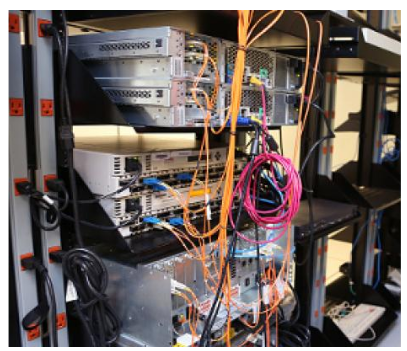
### Overview of Cloud Computing - [Amazon Web Services (AWS) provides a highly reliable, scalable, and low-cost infrastructure platform](https://docs.aws.amazon.com/whitepapers/latest/aws-overview/aws-overview.pdf?did=wp_card&trk=wp_card) - Pay-as-you-go pricing model - No need to make large up-front investments in hardware and spend a lot of time managing that hardware - More than 200 services
### Overview of Cloud Computing While each organization experiences a unique journey to the cloud with numerous benefits, six advantages become apparent time and time again 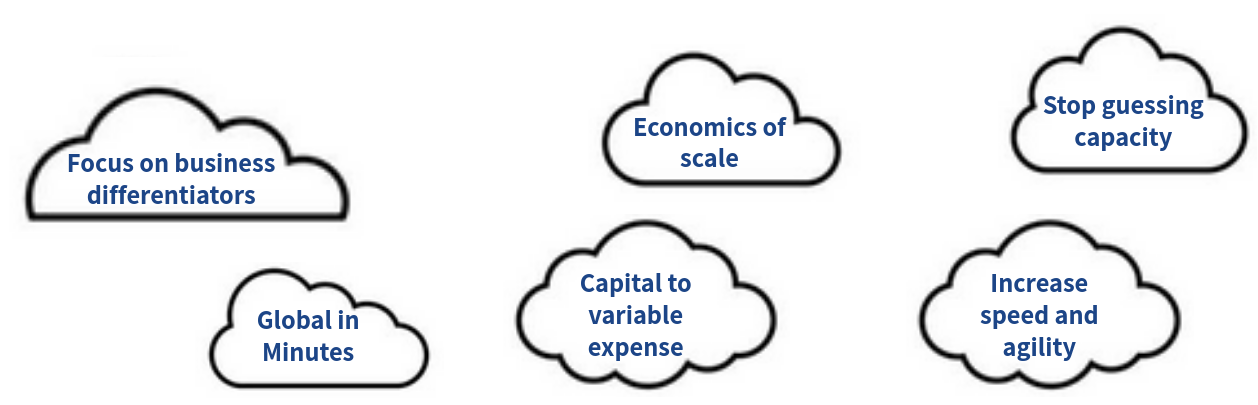
### Global Infrastructure - AWS provides a highly available technology infrastructure platform with multiple locations worldwide. - These locations are composed of **Regions** and **Availability Zones**. - Each region has multiple, isolated locations known as Availability Zones. - Each AZ is also isolated, but the AZs in a region are: - Physically separated within a typical metropolitan region - Located in lower-risk flood plains - Connected through low-latency links - On-site backup generators - Fed via different grids from independent utilities (when available) - By placing resources in separate AZ, your service is protected from a disruption impacting a single location
### AWS the Shared Responsibility Model - Cloud security at AWS is the number one priority. - Built-in security architecture for visibility, auditability, controllability, and agility. - AWS are responsible for the security **of** the cloud, while allow to secure anything you deploy **in** the cloud. This called the [Shared Responsibility Model](https://aws.amazon.com/compliance/shared-responsibility-model/). <img src="media/aws_shared.png" width="80%">
### Compliance - Organizations retain complete control and ownership over the region in which their data is physically located, allowing them to meet regional compliance and data residency requirements. - https://aws.amazon.com/compliance/programs/ 
### Service Models - Infrastructure as a Service (IaaS) - Platform as a Service (PaaS) - Software as a Service (SaaS) <img src="media/service_models.png" width="80%">
### Deployment Models - Cloud-based application - On-premises applications - A hybrid deployment is a way to connect infrastructure and applications between cloud-based resources and existing resources that are not located in the cloud. 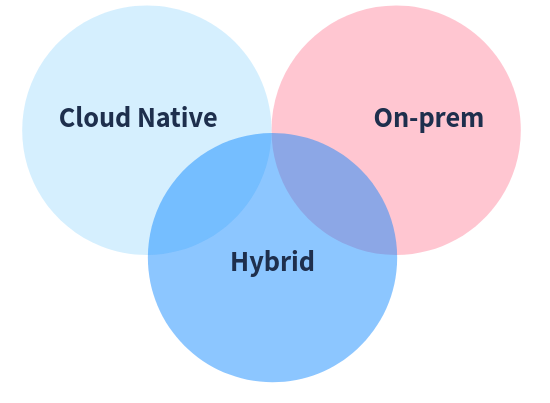
### Accessing the Platform - [AWS Management Console](https://signin.aws.amazon.com/signin) - a simple and intuitive user interface. - [AWS Command Line Interface (CLI)](https://docs.aws.amazon.com/cli/latest/userguide/getting-started-install.html) - a unified tool to manage your AWS services from the terminal. - [Software Development Kits (SDKs)](https://aws.amazon.com/sdk-for-python/) - using AWS services in your applications tailored to your programming language or platform.
# Thanks