[comment]: # (mdslides presentation.md --include media) [comment]: # (The list of themes is at https://revealjs.com/themes/) [comment]: # (The list of code themes is at https://highlightjs.org/) [comment]: # (markdown: { smartypants: true })  <img src="media/int.png" width="8%"> DevOps Bootcamp - INT College & UPES University # Docker networking Figures by: https://github.com/docker/labs
### Today's agenda - Container networking background - Libnetwork and the CNM model - Bridge networks - Overlay networks - MACVLAN networks
## Background - Docker networking Networking is integral part of applications, but how can isolated container environment connect to the network? - Docker abstracts networking stack for containers including all the traditional components we know - network interfaces, routing tables, IP addresses etc. - Make communication between containers as simple as communicate between two bare metal machines. - Support single-host and multi-host networking - Create a pluggable network stack - Make networks secure and scalable
## Container Network Model (CNM) 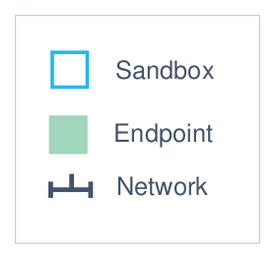 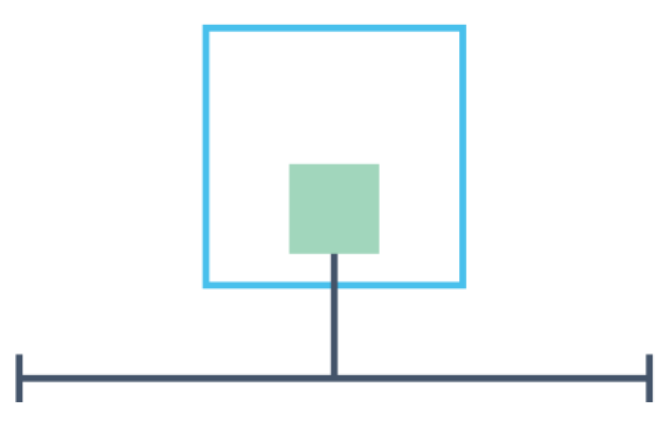
## Container Network Model (CNM) 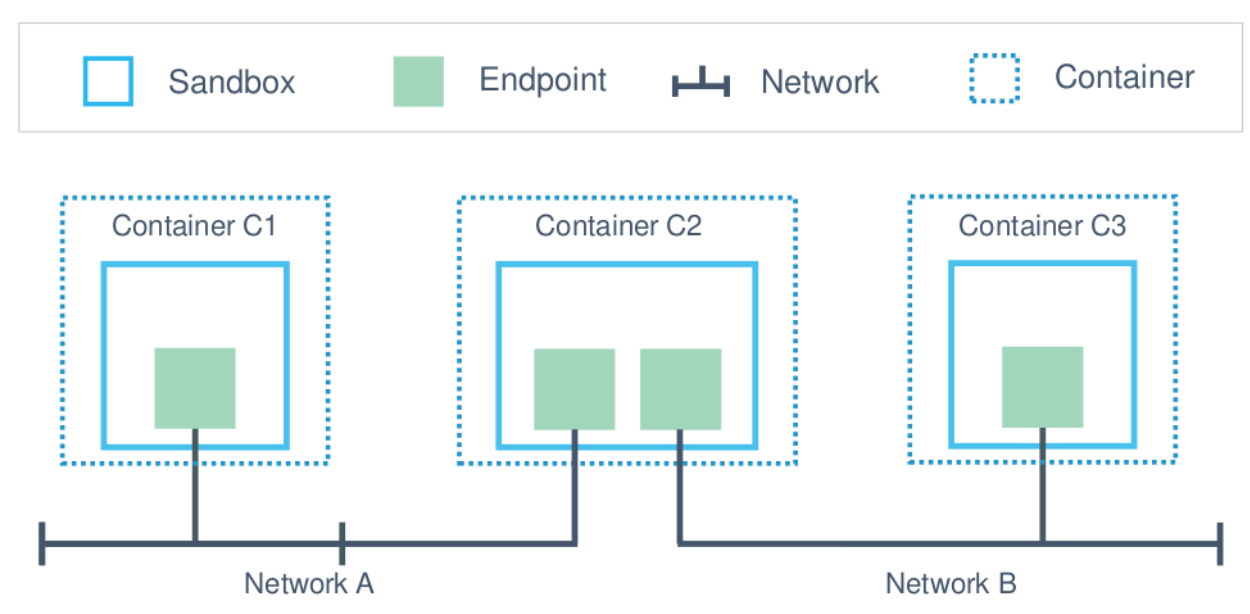
## Libnetwork - the Docker's native implementation of the CNM [Libnetwork](https://github.com/moby/libnetwork) is a library written by Docker's team, that implements the CNM model. - It contains everything needed to create and manage container networks - Pluggable model - Multi-platform, written in Go, open source - Drivers are used to implement different networking technologies - Built-in drivers are called local drivers, and include: `bridge`, `host`, `overlay`, `MACVLAN`
## Libnetwork - the Docker's native implementation of the CNM ```bash [1|10|12] $ docker info Storage Driver: overlay2 Backing Filesystem: extfs Supports d_type: true Native Overlay Diff: true userxattr: false Logging Driver: json-file Cgroup Driver: cgroupfs Cgroup Version: 1 Plugins: Volume: local Network: bridge host ipvlan macvlan null overlay ```
## Single-host networking - The bridge driver Docker **bridge** networking enables containers on a single host to communicate seamlessly. - The bridge driver creates a bridge (virtual switch) on a single Docker host - Containers get plumbed into this bridge - All containers on this bridge can communicate - The bridge is a private network restricted to a single Docker host - Containers on different bridge networks cannot communicate 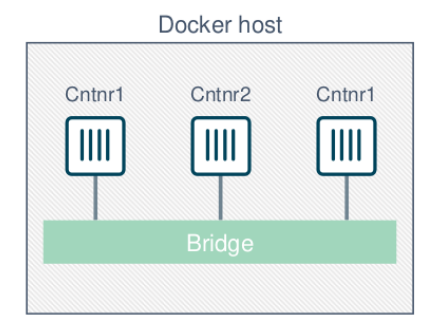
## The bridge driver - Docker is shipped with a default bridge network. If you don't specify container network, your container is connected to this bridge. - The bridge network interface is called **docker0** 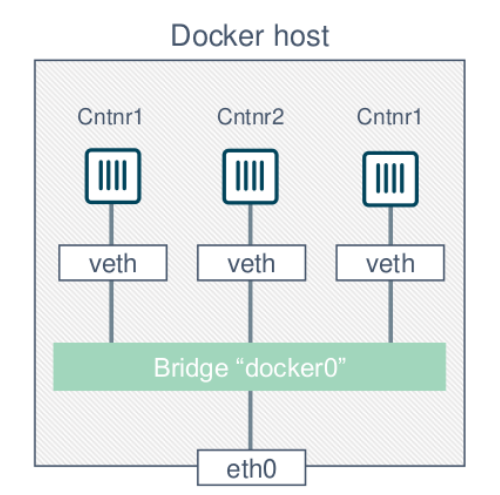
You can create your own bridge network Let's see it in action...
## Multi-host networking - The overlay driver The **overlay** driver enables simple and secure multi-host networking - All containers on the overlay network can communicate, as if they are sharing the same machine. 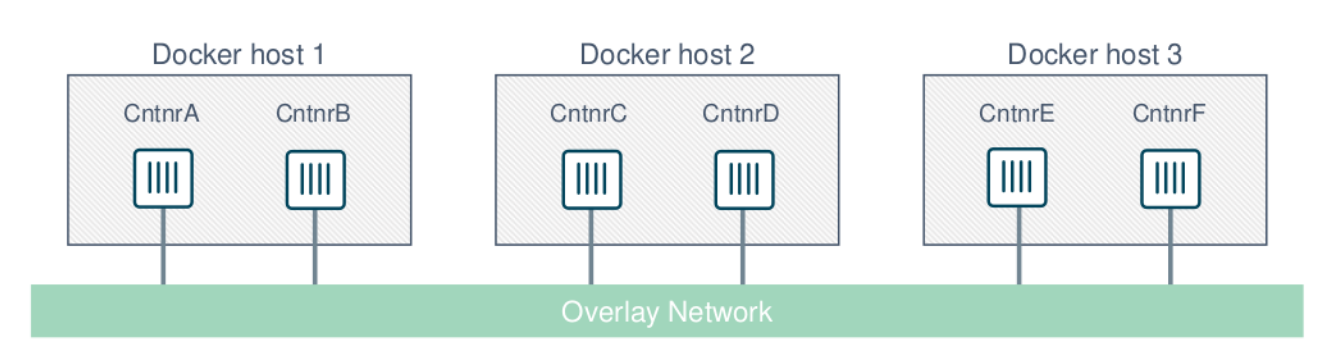
## Multi-host networking - The overlay driver - The overlay driver uses VXLAN technology to build the network - Containers are sharing the same IP subnet mask - The communication over the public network is secured 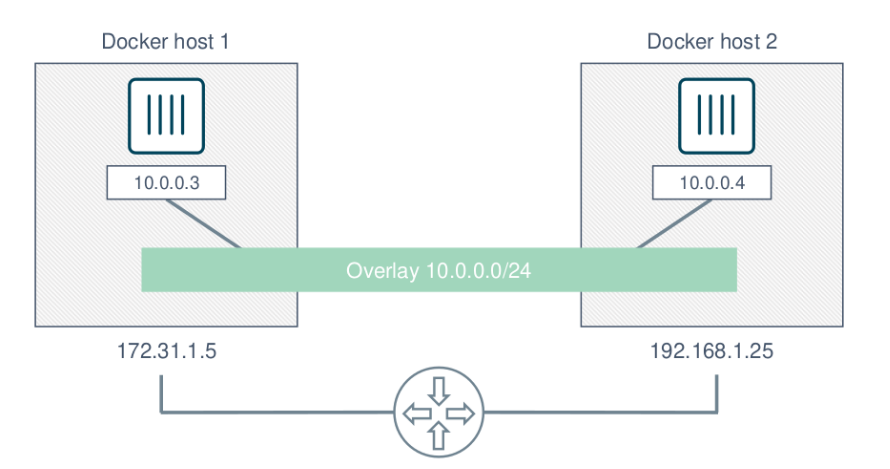
## Connecting container to an existing network - The MACVLAN driver MACVLAN is a networking driver in Docker that allows containers to be connected to virtual and physical machines on existing networks and VLANs. - Each container gets its own MAC and IP on the underlay network. - Containers are visible on the physical underlay network. - Gives containers direct access to the underlay network without port mapping and without a Linux bridge.
## Connecting container to an existing network - The MACVLAN driver 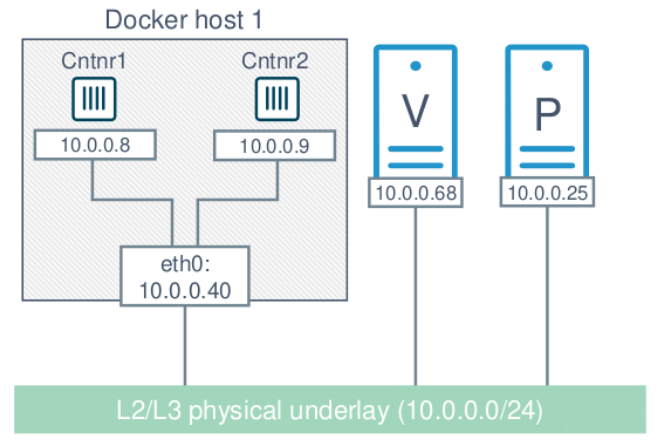
# Thanks