[comment]: # (mdslides presentation.md --include media) [comment]: # (The list of themes is at https://revealjs.com/themes/) [comment]: # (The list of code themes is at https://highlightjs.org/) [comment]: # (markdown: { smartypants: true })  <img src="media/int.png" width="8%"> DevOps Bootcamp - INT College & UPES University # Linux Processes
### Today's agenda - Linux processes introduced - Process state - Scheduling algorithms - `/proc` directory - you'll find there everything about your running processes!
"On a UNIX system, everything is a **file**; if something is not a file, it is a **process**."
## Process definition Processes are an instance of an executing program.
## Processes examples - If you are viewing this text in a web browser, your browser is running as a process.
## Processes examples - If you are viewing this text in a web browser, your browser is running as a process. - If you are typing some bash commands, each one of them is running as a process.
## Linux processes The lifecycle of every process can be described by the below diagram 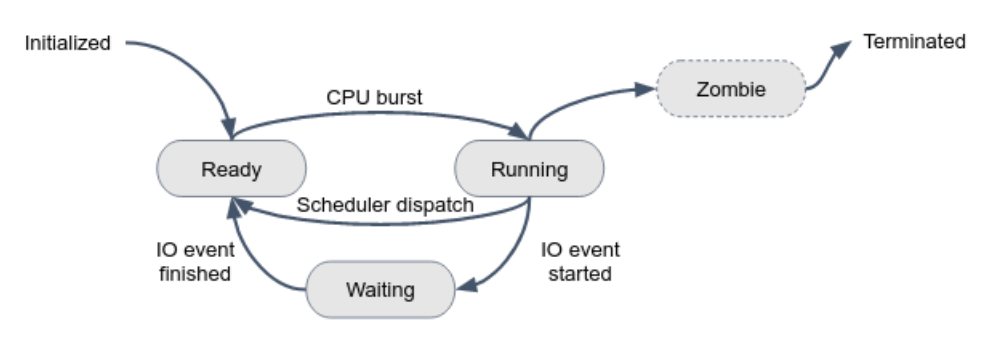
## Process Resources Here are the components that constitute a process: <br> - **Execution Context**: Physical memory, no other process can access it. - **I/O Context**: Open File Descriptors, Memory Mapped Files, Filesystem Context(work dir, etc..) - **Environment Variables** - **Heritage Information**: PID, parent process, children processes - **Credentials**: owning user and group - **Resource Statistics and Limits**: CPU and RAM utilizations <br> Each running process on the system is represented as a subdirectory in the `/proc` directory, with the name of the directory corresponding to the process ID (PID) of the process.
## Process Resources 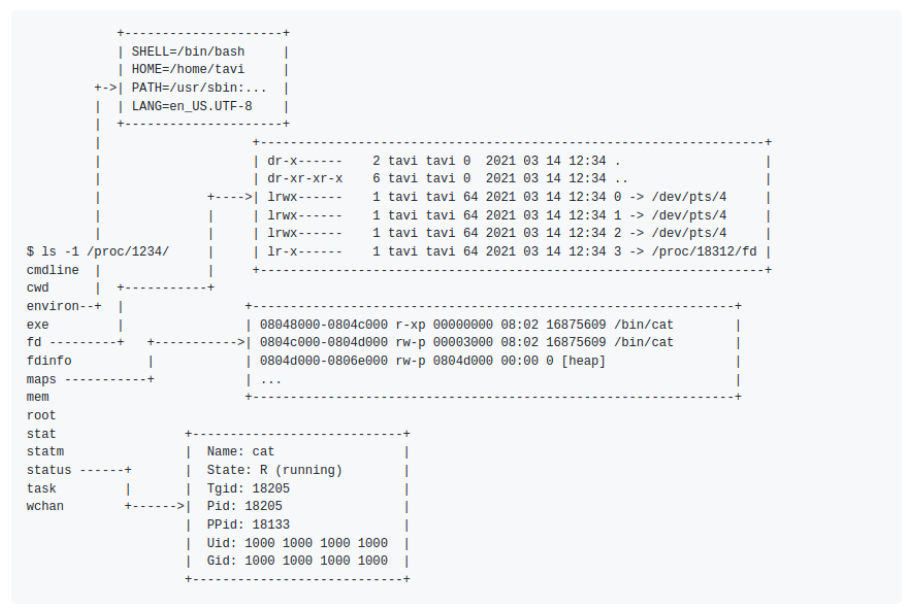
# Thanks